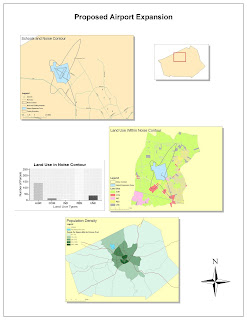In the year 2009, Southern California had over 83 wildfires already. However, the most notable fire is the Station Fire in the north of Los Angeles on the Angeles Crest Highway. This fire was the largest and deadliest of the wildfires, which burned 160,577 acres. The Station Fire destroyed 209 structures, including 89 homes, and took the lives of 2 firefighters. The fire was started on August 26th and not fully contained until September 19th. The US government spent over $93.8 million in fighting and containing the flames.
Other than the buildings destroyed, the blaze also threatened 12,000 structures in the Los Angeles County and the Los Angeles County National Forest. Many nearby neighborhoods and communities such as Glendale, Acton, La Crescenta, Pasadena, Littlerock and Altadena were forced to evacuate to escape the flames. The fire threatened television, radio and cellular telephone antennas that provided communication for nearby neighborhoods on the summit of Mount Wilson. Also, the flames threatened the Mount Wilson Observatory which contained historically significant telescopes and expensive astronomical facilities operated by California universities such as UCLA, USC and UC Berkeley. The starting point of the fire was right along the Angeles Crest Highway, causing some major damage to the signs on a 40 mile stretch of the highway. Part of the Angeles Crest Highway have been close since then.
Due to the dry climate in Southern California, wildfires are unpreventable. The high temperatures and strong winds make it hard to extinguish the fires. During the late summer and early fall, temperatures are often as high as 100 degrees with no rain throughout the seasons. Other than natural resources, sometimes fire could be caused by human activity. For the Station Fire in LA, investigators of the fire found a substance at the fire's origin point that was believed to have caused the fire. On September 3rd, officials announced that the fire was caused by arson and have started a homicide investigation to find the people responsible for the damage.

The thematic map that I’ve included above is showing the schools in Los Angeles County. These schools include preschools, elementary schools, middle schools, high schools and universities. Due to the fire, many school districts postponed the starting date of the school year. Two school districts that were right along the borderline of the fire were the La Canada Unified School District and Glendale Unified School District. As you can see from the map, many other schools were in the close proximity of the fire. According to the LA Times, the Pasadena, Saugus, Eastern San Fernando Valley school districts prohibited outdoor activities due to the horrible air quality. Even as far as the school district in San Gabriel warned students about the impact that the bad air quality could have on their health. According to Science Daily and The Boston Globe, there was a great amount of ash and smoke hanging in the air which lifted carbon monoxide more than 27,000 feet into the atmosphere. Most schools near the fire were closed or evacuated. However, since the fire progressed northward, none of the schools were burned down.
This Station Fire lab shows the usefulness of GIS in every aspect of our lives. With arcGIS, experts can predict the spread of the fire to help evacuate the communities around the fire. Also, these maps provide visual images so experts can examine the patterns associated with the fire such as air quality, wind, and elevation. With the thematic maps, like the one I created for schools around the fire, it can be useful to analyze how communities may be affected. The use of maps and spatial analysis can help reduce the damage of natural disasters, although wildfires in Southern California are sometimes inevitable.
Work Cited
City News Service. "Schools remain closed because of Station fire". L.A. Now. Los Angeles Times, 1 Sept. 2009. Web. 23 Nov. 2009. http://latimesblogs.latimes.com/lanow/2009/09/schools-remain-closed-because-of-station-fire.html.
Weikel, Dan (4 September 2009). "Angeles Crest Highway closed indefinitely because of fire". Los Angeles Times, 5 September 2009. Web. 23 Nov. 2009. http://latimesblogs.latimes.com/lanow/2009/09/angeles-crest-highway-closed-indefinitely-because-of-fire.html.
Mapshare. Web. 23 Nov. 2009. http://gis.ats.ucla.edu//Mapshare/Default.cfm.
The National Map Seamless Server. Web. 23 Nov. 2009. http://gis.lacounty.gov.
"InciWeb the Incident Information System: Station Fire." inciweb.org. Web. 23 Nov. 2009. http://inciweb.org/incident/1856/.